REPAIR TOOL FOR Microsoft Print To PDF on WINDOWS 11 and WINDOWS 10 - FREEWARE 
The software tool allows you to diagnose, troubleshoot, and repair Microsoft Print to PDF printer that comes with Windows 11 and Windows 10 as the system built-in PDF creator and PDF printer. Most of the problems with Microsoft Print to PDF can be fixed by simply clicking a button. The software tool makes refresh install, uninstall, and reinstall Microsoft Print to PDF software as easy as ABC. It enables you to adjust paper size and define custom paper size as well as to adjust PDF print quality. If you have a print job stuck in print queue, the tool helps you to clear your print queue. If your Microsoft Print to PDF printer fails to work properly, the tool solves your problem in a split second.
Major FeaturesInstall, Uninstall, Reinstall Microsoft Print to PDF printer and software
Easily install, remove, and reinstall Microsoft Print to PDF printer and software packages with a simple click even if you do not have Windows Setup Disc or an active Internet connection.
Diagnose and fix almost all issues and problems with Microsoft Print to PDF
A powerful diagnostics engine is included in this Repair Tool that allows you to diagnose any problems preventing Microsoft Print to PDF from working properly. Usually a reinstall solves most of the failure and problems.
Quick Access to PDF Options and Settings of Microsoft Print to PDF
Three buttons namely Show Printer, PDF Options, PDF Properties are designed to let you quickly access Microsoft Print to PDF printer and its options for PDF creation. It saves you tremendous time that would otherwise spent on several mouse clicks.
View, Clear Print Queue and Reset Print Spooler
Viewing your print queue is now much easier. If you have one or more print job stuck in the print queue, you can delete the print job in the print job viewer or simply clear all print jobs in the print queue of Microsoft Print to PDF printer. You can also reset Windows Print Spooler service with a click of your mouse.
More Paper Sizes and Custom Paper Size
This repair tool allows you to add more paper sizes from its paper size library to your Microsoft Print to PDF printer. If you would like to define a custom paper size, the repair tool helps you create it for Microsoft Print to PDF printer. The paper size library includes all major paper types widely used in North America, and ISO A, ISO B, ISO C, ANSI, Arch, DIN 476, as well as JIS paper sizes.
Adjust PDF resolution and PDF Print Quality
Image is an important part of PDF document. Image quality is measured by image resolution in DPI (dots per inch), and it greatly affects PDF print quality. The default image resolution in Microsoft PDF to PDF printer is 600 x 600 dpi. However, this repair tool allows you to upgrade or downgrade the resolution.
Backup and Restore Settings
Microsoft does not offer you an option to back up and restore the settings of Microsoft Print to PDF printer. This repair tool enables you to do so easily. No prior knowledge is required. Simply tell the tool where you want to save the settings, and where to restore the settings from.
Set As Default Printer
Some users prefer to make Microsoft Print to PDF printer as their default printer on Windows. Now they can simply click a button to get it done without going to your Settings->Devices->Printers and Faxes, right-clicking Microsoft Print to PDF printer, and setting it as your default printer.
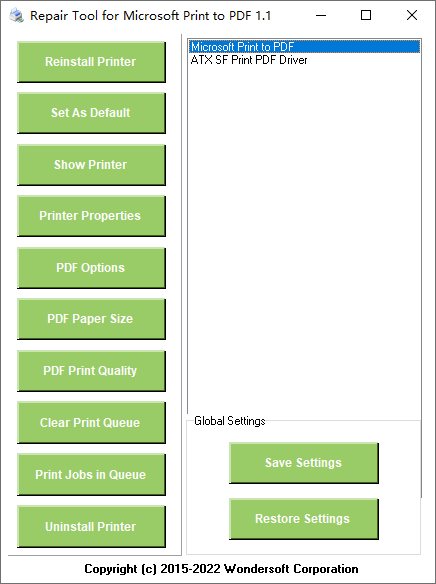
Repair Tool for Microsoft Print to PDF is free for personal and commercial use. It is freeware for individuals, organizations, and companies. The software is designed for Windows 11 and Windows 10, and therefore it does not work on Microsoft Windows 8.1, Windows 8, Windows 7, Windows Vista, or Windows XP.
For those who expect more PDF features and options from Microsoft Print to PDF, Print to PDF Toolkit Pro might be an ideal solution.
System Requirement
Operating systems: Microsoft Windows 11 64-bit/32-bit, Microsoft
Windows Server 2025 x64/x86, Microsoft
Windows Server 2022 x64/x86, Microsoft Windows 10 64-bit/32-bit, Microsoft
Windows Server 2019 x64/x86
Computer memory: 4GB RAM
Hard disk: 250 MB free disk space
Display resolution: 1024x768 or higher
Product Comparison
Repair Tool for Microsoft Print to PDF is freeware, designed to reinstall Microsoft Print to PDF printer and software package. It allows you to diagnose, fix problems with Microsoft Print to PDF printer. However, it does not offer you any advanced options for PDF creation. Print to PDF Toolkit Pro software is a paid software, offering you a wide range of advanced PDF features. If you dream big features on small budget, the toolkit pro software is your choice. PDF Writer for Windows 11 is the most powerful and professional PDF creation software offered by Wondersoft, designed for professionals who manipulate PDF documents on a daily basis.
Repair Tool for Microsoft Print to PDF is NOT backward compatible with Microsoft Windows 8.1, Windows 8, Windows 7, Windows Vista, and Windows XP.