PDF WRITER FOR WINDOWS 11 
An alternative to Microsoft Print to PDF printer, PDF Writer allows to create high-quality, press-ready, full-featured, optionally encrypted PDF files on Microsoft Windows 11 for users who have a need to better their PDF creation in super compression, password protection, access restriction, font integration, document summary, automatic output, document resolution, page scaling, PDF version options, paper margin options, and more paper sizes.
Major FeaturesAutomatic Output PDF to a Folder
Easily create Adobe PDF documents from Microsoft Word, Excel,
PowerPoint, Access, Outlook, Project, Visio, Publisher, Internet
Explorer, AutoCAD, Lotus Notes, Quark Express, Xpress or any
application that prints to a folder bypassing Save As PDF diaglog.
Password Protection
Protect your PDF document from unauthorized access by securing it with a guest password. Only with the correct guest password will your PDF document be opened and viewed.
Access Permission Control
Control access to read and use of your PDF document by assigning permissions to help restrict who can print,
save, copy, or modify a document, and maintain document integrity.
Create Smallest PDF
Create PDF files after super compression to reduce storage usage and speed up PDF document transfer. Always generate smallest PDF as much as possible.
Customize Document Summary
Specify title, subject, author, keywords information in PDF document summary (i.e. PDF document properties).
Optimize Adobe PDF Output
Select from multiple quality settings for text and graphics such as document resolution, page scaling, paper margin sizes, to
optimize PDF output for your intended purpose.
Embed Fonts of Your Choice
Automatic and manual settings for font integration into PDF document. To
include all fonts is as simple as a click. To exclude all fonts, you can smaller PDF file.
More Paper Sizes
Create PDF document with more paper size options that would never be found in Microsoft Windows Print as a PDF printer.
Remove sensitive and hidden data
Permanently remove sensitive metadata, hidden layers, and other
concealed information automatically in PDF document creation.
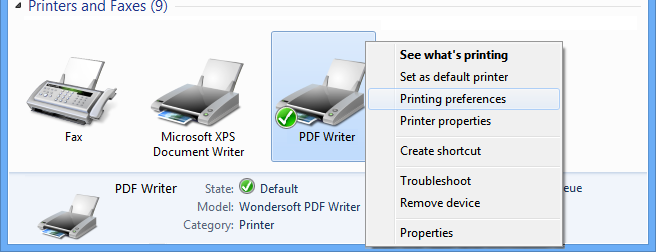
Print to this PDF Writer printer, and you get the PDF file you need.
System Requirement
Operating systems: Microsoft Windows 11 64-bit/32-bit, Microsoft
Windows Server 2022 x64/x86
Computer memory: 4GB RAM
Hard disk: 250 MB free disk space
Display resolution: 1024x768
Product Comparison
PDF Writer for Windows 11 is a desktop-based product, designed for workstations and laptops. PDF Writer for Windows Server 2022 is a server-based product, designed for servers. Both products feature the same, however, PDF Writer for Windows Server 2022 installs a network shared printer namely PDF Writer on the server, and this printer is accessible by any client computer across the network.
PDF Writer for Windows 11 is backward compatible with Microsoft Windows 10, Windows 8, Windows 7, Windows Vista, and Windows XP.
5-year free maintenance and upgrades are available for all registered users.