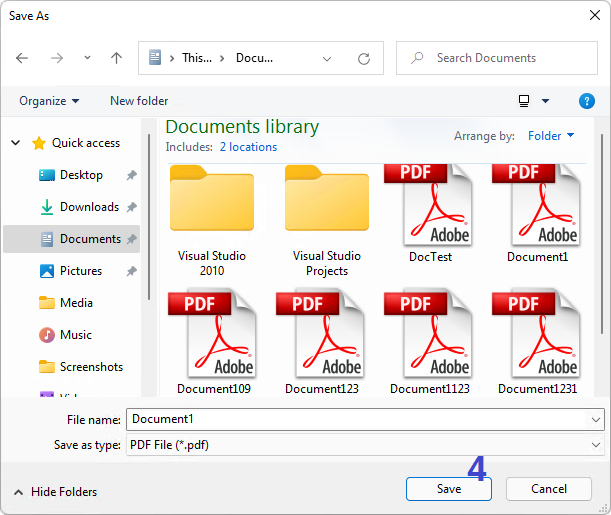Windows 11 PDF Series software includes PDF Writer for Windows 11 and PDF Writer for Windows Server 2022, presenting a wide range of new powerful solutions not only targeted at large corporate businesses but also available to anyone worldwide, for a truly unique budget price.
A few simple clicks will convert almost any of your existing documents to a high quality PDF file.
PDF Writer installs itself as a virtual print driver. After a successful installation, a PDF Writer printer will appear in your Printers and Faxes folder/list.
To create PDF files, all you have to do is to print your documents (from Microsoft Word, Excel, PowerPoint, Visio, Access, Publisher, Outlook, WordPad, NotePad or any other software) to this PDF Writer printer.
Open a document, choose Print and select the PDF Writer printer. Confirm your Print. It will ask you where to save the PDF file and when finished, the PDF file will be automatically opened.
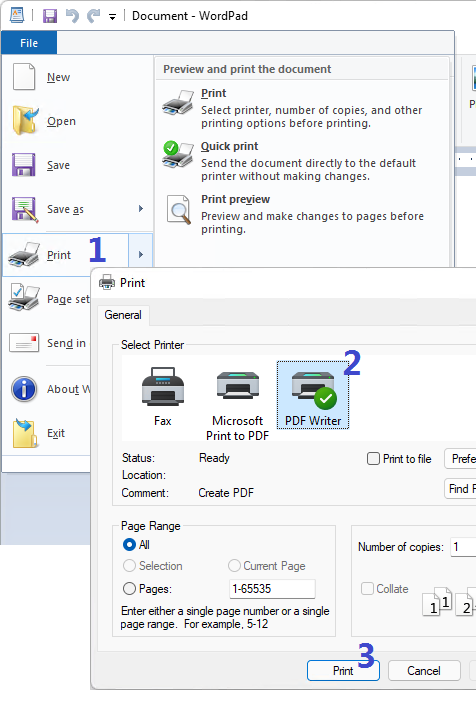 s
s